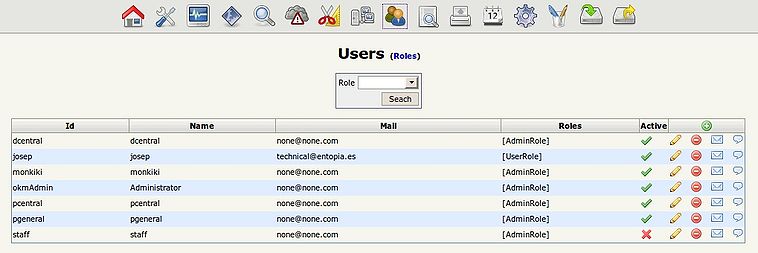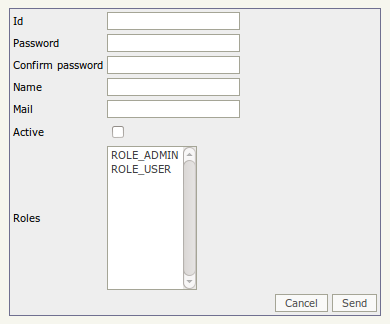User administration
From OpenKM Documentation
With User administration view can create, updating, deleting, enable and disable users accounts and assigning several mail account address and twitter account.
| Althought OpenKM can handle several mail user accounts, users will only can manage one account from the user interface. |
In main user adminitration view, you can take a fast look about actual users.
| Remember that every user should have assigned the UserRole or AdminRole to log into OpenKM. |
To create a new user must make a click in create user icon