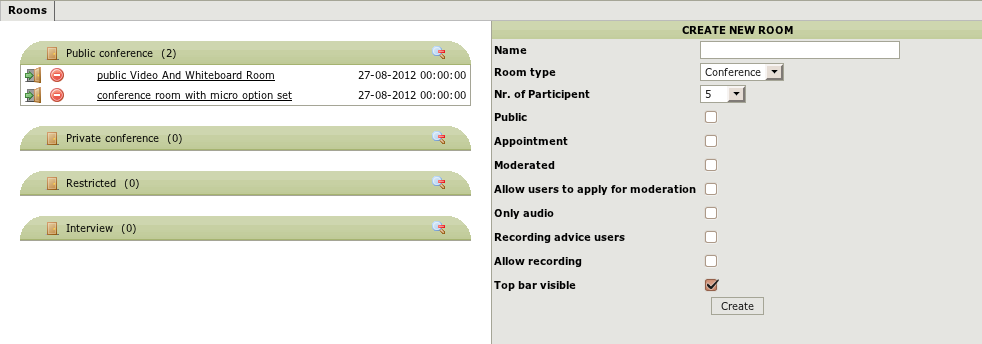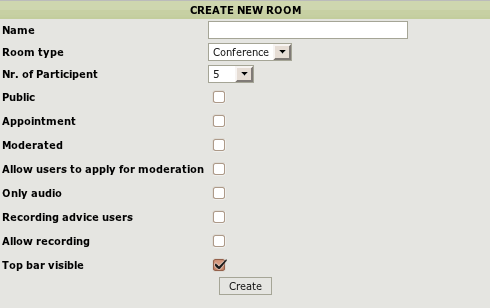OpenMeetings
From OpenKM Documentation
Contents |
OpenKM is integrated with [OpenMeetings]. [OpenMeetings] is a free browser-based software that allows you to set up instantly a conference in the Web. You can use your microphone or webcam, share documents on a white board, share your screen or record meetings. It is available as hosted service or you download and install a package on your server with no limitations in usage or users.
In dashboard there's a icon to access meetings:
Dasboard is divided in two sections, available rooms and form to create new rooms.
Create new room
There're four room types:
- Public conference
- Private conference
- Restricted
- Interview
Each room can have aditionally name, appointment, moderated or not, allow recording or not, only audio room among others parameters. Simply fill the creation form and click the add button.