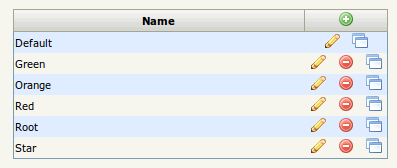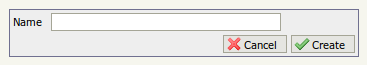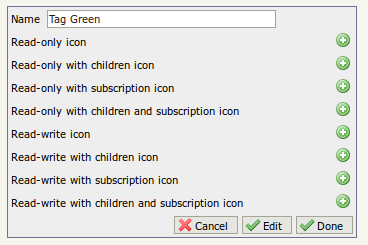Folder style admin
From OpenKM Documentation
Folder style allows to change folder style icon.
Introduction
OpenKM take in consideration Folder style icon in concordance of folder status. For each folder status can be set a distinct icon.
| Important the size of the icon should be 16p x 16px to be shown correctly form OpenKM UI. |
Available folder status:
- Read-only with children icon
- Read-only with subscription icon
- Read-only with children and subscription icon
- Read-write icon
- Read-write with children icon
- Read-write with subscription icon
- Read-write with children and subscription icon
Create
Folder Style administration option.
Then click on the ![]() new folder style icon
new folder style icon
Fill the form and click create button.
| A new folder style has been created with empty icons. Meanwhile all icons will not be set, the new folder style will not be available from UI. |