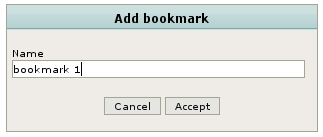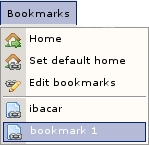Difference between revisions of "Adding bookmark"
From OpenKM Documentation
(Created page with 'Operation icon: File:Add_bookmark.gif '''Available''' * Pop-up menu of folder tree. * Pop-up menu of document browser. Select the document or folder on which you want to …') |
|||
| Line 17: | Line 17: | ||
[[File:Okm_user_guide_030.jpeg]] | [[File:Okm_user_guide_030.jpeg]] | ||
| + | |||
| + | |||
| + | [[Copy|<< Previous ]] - [[Set home| Next >>]] | ||
Revision as of 17:50, 25 January 2010
Available
- Pop-up menu of folder tree.
- Pop-up menu of document browser.
Select the document or folder on which you want to do the operation. Execute the operation and a window will appear in which you can put a description of the bookmark.
Once the bookmark has been created you can check that it appears in the general “Bookmark” menu. The bookmarks are graphically distinguished depending on whether they are folders or documents, and ordered according to their category and name.