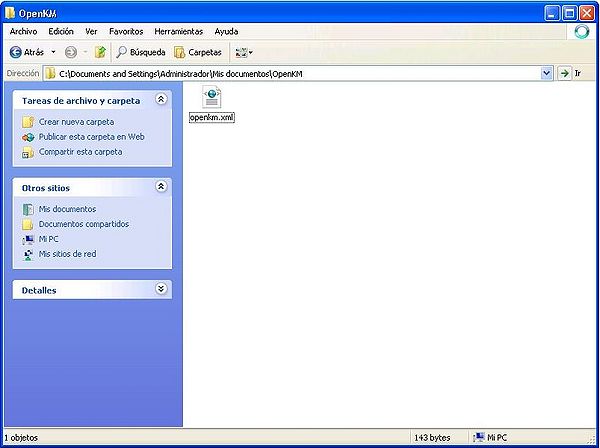Difference between revisions of "Word Addin"
From OpenKM Documentation
| Line 3: | Line 3: | ||
[[File:Okm_user_guide_080.jpg|center]] | [[File:Okm_user_guide_080.jpg|center]] | ||
| + | |||
| + | |||
| + | Detail of the functions according to their icons: | ||
| + | |||
| + | * [[File:Add_document.gif]] → Add new document | ||
| + | * [[File:Checkout.gif]] → Document edit ( check-out ) | ||
| + | * [[File:Checkin.gif]] → Upload modified document (check-in) | ||
| + | * [[File:Cancel_checkout.gif]] → Cancel document edit | ||
| Line 16: | Line 24: | ||
[[File:Okm_user_guide_078.jpeg|600px|center]] | [[File:Okm_user_guide_078.jpeg|600px|center]] | ||
| + | |||
| + | |||
| + | == Uploading a new file == | ||
Revision as of 16:53, 1 May 2010
After installing Word 2003 Adding it'll appears new "OpenKM".
Detail of the functions according to their icons:
-
 → Add new document
→ Add new document -
 → Document edit ( check-out )
→ Document edit ( check-out ) -
 → Upload modified document (check-in)
→ Upload modified document (check-in) -
 → Cancel document edit
→ Cancel document edit
Configure OpenKM AddIn
First you must select OpenKM tool bar option to setting your configurations values for remote OpenKM accessing from client computer. If you've got other OpenKM AddIn yet installed it's not needed.
When you setting your configuration values is created OpenKM folder in your user My documents folder. Into OpenKM folder is created a configuration file called openkm.xml and other file called document.xml that OpenKM Addin uses to store some document editing information, you might not editing or deleting this file.