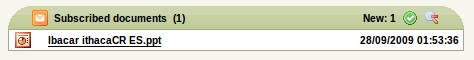User view
From OpenKM Documentation
In the user information view, user can access some interesting queries about last user operations with OpenKM.
The information available is
- Locked documents: documents locked by user.
- Checkout documents: documents checkout by user.
- Last download documents: last download documents by user.
- Subscribed documents: documents subscribed by user.
- Last modified documents: documents modified by user.
- Last uploaded documents: documents uploaded by user.
Each box indicates the number of new information pending to be viewed by user.
If user does a left click with mouse button on a row, OpenKM switch to Desktop view and navigates thought document destination.