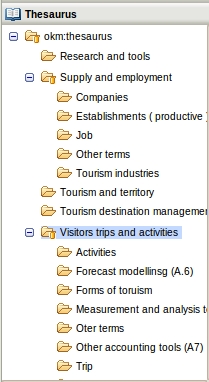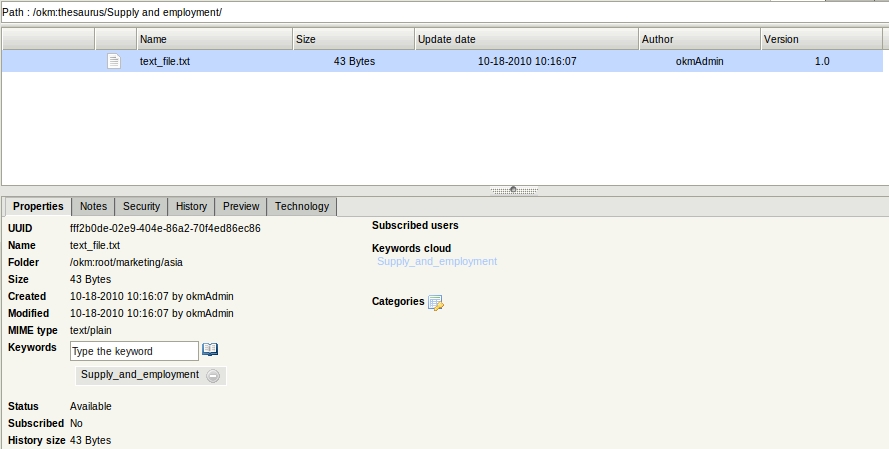Difference between revisions of "Thesaurus view"
From OpenKM Documentation
(Created page with ' A '''thesaurus''' is a book that lists '''words grouped together according to similarity of meaning''' (containing synonyms and sometimes antonyms), in contrast to a dictionary,…') |
|||
| Line 1: | Line 1: | ||
| − | |||
A '''thesaurus''' is a book that lists '''words grouped together according to similarity of meaning''' (containing synonyms and sometimes antonyms), in contrast to a dictionary, which contains definitions and pronunciations. | A '''thesaurus''' is a book that lists '''words grouped together according to similarity of meaning''' (containing synonyms and sometimes antonyms), in contrast to a dictionary, which contains definitions and pronunciations. | ||
| − | Thesaurus view is a hierarchical tree structure of SKOS ( Simple | + | Thesaurus view is a hierarchical tree structure of SKOS (Simple Knowledge Organization System) folders. SKOS concepts are linked many to many, but are represented as a tree structure. |
| Line 9: | Line 8: | ||
| − | + | A document can be linked with many SKOS folders at the same time. Each time some SKOS folder is selected, all related documents will be displayed in the file browser panel. All the major document functionalities are available from this view. | |
Revision as of 09:49, 23 October 2011
A thesaurus is a book that lists words grouped together according to similarity of meaning (containing synonyms and sometimes antonyms), in contrast to a dictionary, which contains definitions and pronunciations.
Thesaurus view is a hierarchical tree structure of SKOS (Simple Knowledge Organization System) folders. SKOS concepts are linked many to many, but are represented as a tree structure.
A document can be linked with many SKOS folders at the same time. Each time some SKOS folder is selected, all related documents will be displayed in the file browser panel. All the major document functionalities are available from this view.