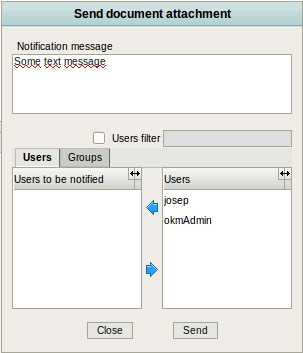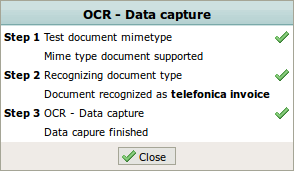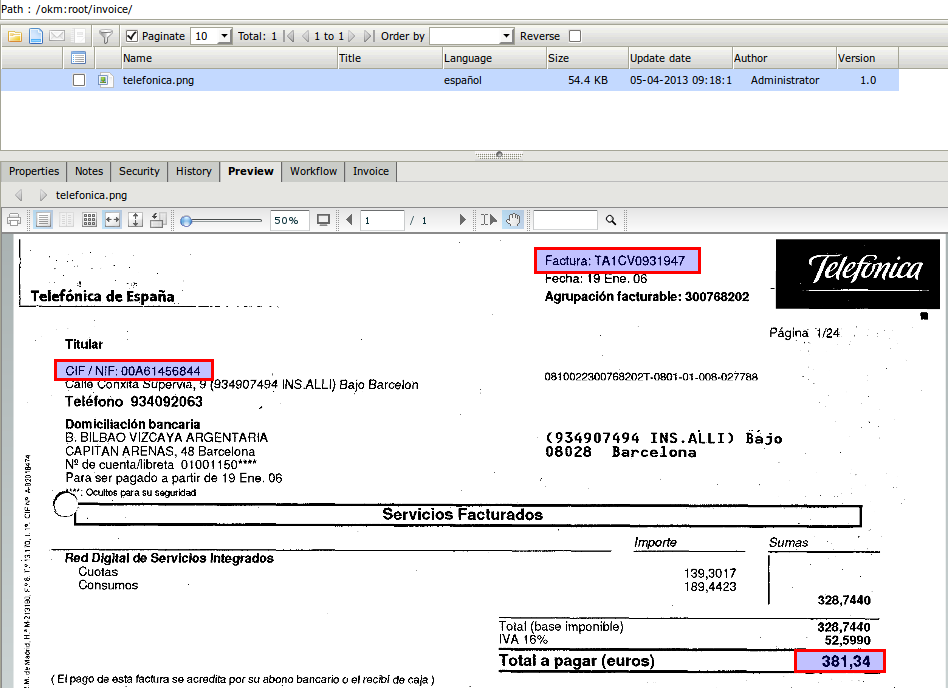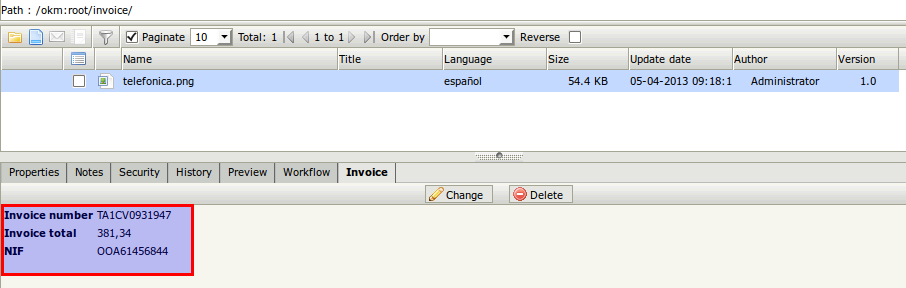Send document as attachment
From OpenKM Documentation
To send a document to some OpenKM user as an email attachment, first select the document to send. Then open the File menu and select the option "send document attachment". A popup will appear in which the user or groups to send the document to can be selected.
Will be shown the popup ocr data capture process information
When the process finish from the scanned data image.
Will be extracted data values and store at metadata.