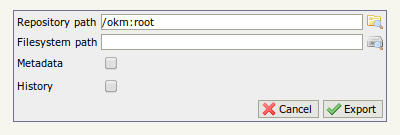Repository export
From OpenKM Documentation
With OpenKM you can export all your folder structures and documents to your server disk. Log as okmAdmin and go to Administration > Repository Export. This operation is really easy. You simply put your OpenKM origin path and your operating system destination folder path.