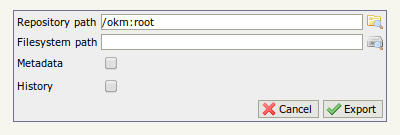Difference between revisions of "Repository export"
From OpenKM Documentation
m (moved Exportation to Repository export: Synch with real administration description) |
|||
| Line 1: | Line 1: | ||
| − | With OpenKM you can export all your | + | With OpenKM you can export all your folder structures and documents to your server disk. This operation is really easy. You simply put your OpenKM origin path and your operating system destination folder path. |
[[File:Okm_admin_027.jpeg|center]] | [[File:Okm_admin_027.jpeg|center]] | ||
{{Note| | {{Note| | ||
| − | * In the screenshot the server path is based on Linux filesystem. Windows users | + | * In the screenshot the server path is based on Linux filesystem. Windows users should use Windows OS filesystem path syntax i.e. c:\some_path\... |
| − | * OpenKM import and export features work for the local filesystem, so if you want to | + | * OpenKM import and export features work for the local filesystem, so if you want to export files to another computer you have to copy them from the OpenKM server first.}} |
[[Category: Administration Guide]] | [[Category: Administration Guide]] | ||
Revision as of 11:27, 18 November 2011
With OpenKM you can export all your folder structures and documents to your server disk. This operation is really easy. You simply put your OpenKM origin path and your operating system destination folder path.