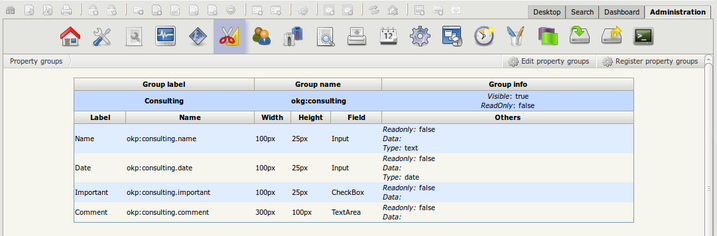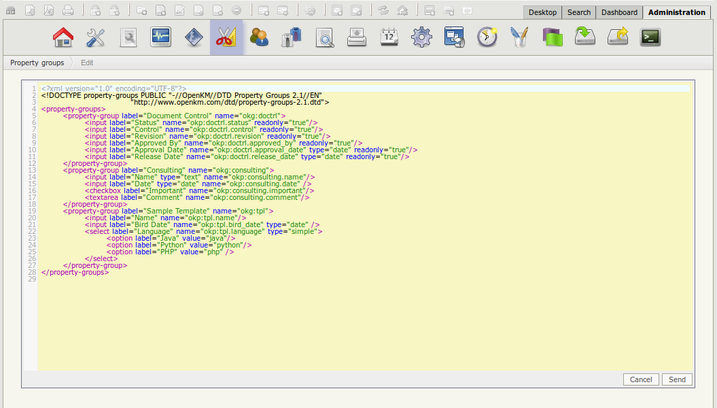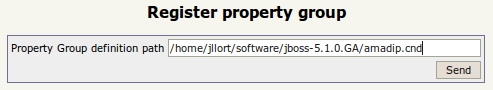Difference between revisions of "Property Groups administration"
From OpenKM Documentation
| Line 4: | Line 4: | ||
[[File:Okm admin 011.jpeg|717px|center]] | [[File:Okm admin 011.jpeg|717px|center]] | ||
| + | == Managing Property Groups == | ||
| + | Since OpenKM 6.2 you can edit the Property Group XML definition directly from Administration: | ||
| − | |||
| + | [[File:Edit Property Group.png|717px|center]] | ||
| − | == OpenKM 5.1 == | + | |
| + | Once you have modified the Property Definition you can register it clicking in the '''Register property group''' button. | ||
| + | |||
| + | == Registering Property Group in OpenKM 5.1 == | ||
To register a new property group, simply set the file path in the OpenKM server. | To register a new property group, simply set the file path in the OpenKM server. | ||
Revision as of 11:47, 3 January 2013
In Property Groups view (this is the way to add metadata to documents) is shown the registered group properties. In this view, new metadata propeties can be registered.
Managing Property Groups
Since OpenKM 6.2 you can edit the Property Group XML definition directly from Administration:
Once you have modified the Property Definition you can register it clicking in the Register property group button.
Registering Property Group in OpenKM 5.1
To register a new property group, simply set the file path in the OpenKM server.
For more information on how to create property groups, take a look at Property Groups in the Installation Guide