Outlook Addin
Office Addins are compatible from version 2000 to version 2007.
After installing Outlook adding it'll appears new menu option "OpenKM".
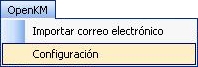
Configure OpenKM AddIn
First you must select Configuration option menu to setting your configurations values for remote OpenKM accessing from client computer.

When you setting your configuration values is created OpenKM folder in your user My documents folder. Into OpenKM folder is created a configuration file called openkm.xml and other file called document.xml that OpenKM Addin uses to store some document editing information, you might not editing or deleting this file.
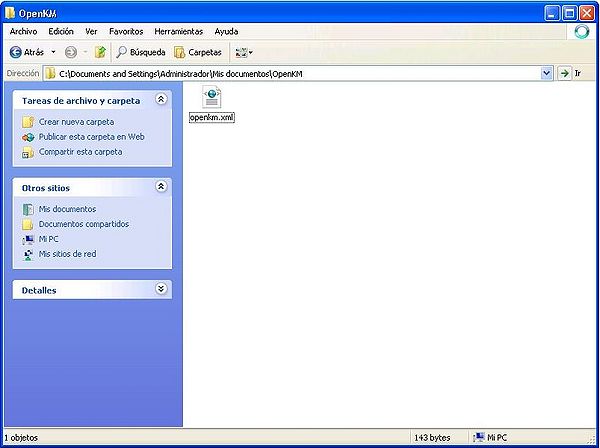
Importing mails to OpenKM
After configuration is made, use can import mails to OpenKM. To import mails, first select one or more mails and then select Import mail into OpenKM option menu. After importing it'll be done it'll appear a message indicating number of mails and attachments imported. Mails are imported in mail
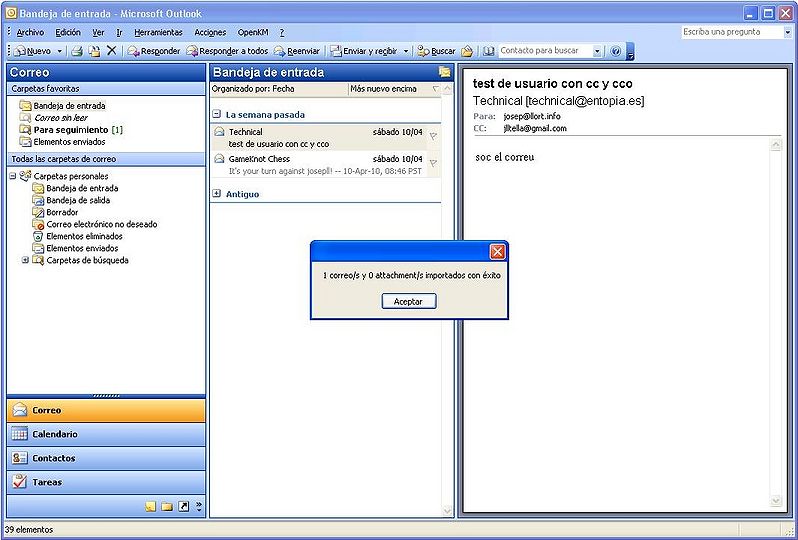
| OpenKM Outlook addin runs with OpenKM 4.1 or upper. |