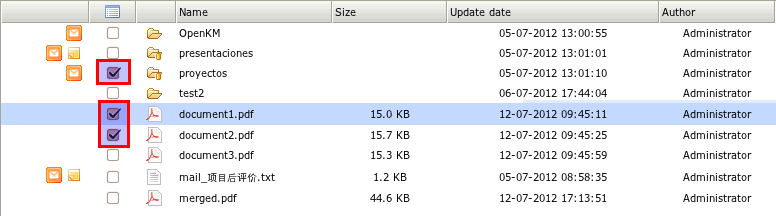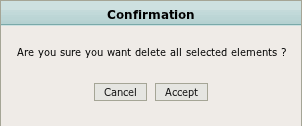Difference between revisions of "Massive delete"
From OpenKM Documentation
| Line 3: | Line 3: | ||
[[File:Okm_user_guide_287.png]] | [[File:Okm_user_guide_287.png]] | ||
| + | Execute the action delete [[File:Delete.png]], will appering a popup requiring confirmation. | ||
| + | |||
| + | [[File:Okm_user_guide_288.png]] | ||
| + | |||
| + | Click '''Accept''' button. All selected rows will be deleted. | ||
[[Category: User Guide]] | [[Category: User Guide]] | ||
Revision as of 17:35, 12 July 2012
Select some filebrowser rows.
Execute the action delete ![]() , will appering a popup requiring confirmation.
, will appering a popup requiring confirmation.
Click Accept button. All selected rows will be deleted.