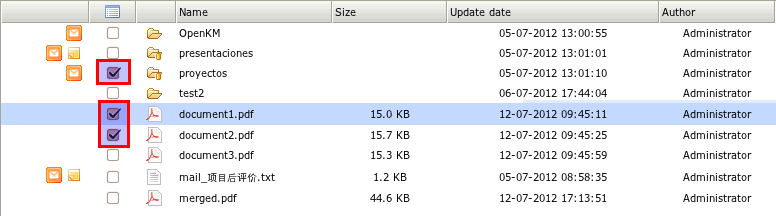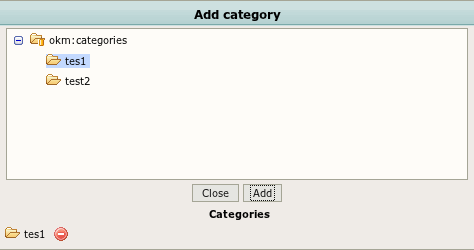Difference between revisions of "Massive add category"
From OpenKM Documentation
(Created page with 'Select some filebrowser rows. center Execute the action add category File:Table_key.gif will be shown a popup. [[File:Okm_user_guide_292.pn…') |
|||
| Line 7: | Line 7: | ||
[[File:Okm_user_guide_292.png|center]] | [[File:Okm_user_guide_292.png|center]] | ||
| − | For each category to be added, select the category and Click '''Add''' button. The category will be added in each selected | + | For each category to be added, select the category and Click '''Add''' button. The category will be added in each selected rows objects. Optionally any new added category can be removed. |
[[Category: User Guide]] | [[Category: User Guide]] | ||
Latest revision as of 20:14, 12 July 2012
Select some filebrowser rows.
Execute the action add category ![]() will be shown a popup.
will be shown a popup.
For each category to be added, select the category and Click Add button. The category will be added in each selected rows objects. Optionally any new added category can be removed.