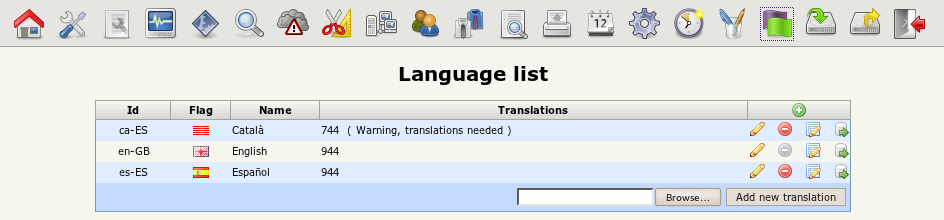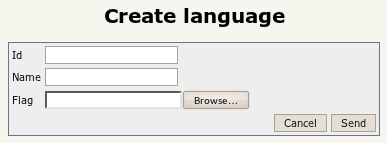Difference between revisions of "Language"
From OpenKM Documentation
| Line 11: | Line 11: | ||
And simply fill the data with your international language code, if you don't know which is yours, take a look here http://www.i18nguy.com/unicode/language-identifiers.html to find you language code. | And simply fill the data with your international language code, if you don't know which is yours, take a look here http://www.i18nguy.com/unicode/language-identifiers.html to find you language code. | ||
| − | Image icon | + | Image icon should be 16x11 pixels take a look on http://www.famfamfam.com/lab/icons/silk/ |
[[Category: Administration Guide]] | [[Category: Administration Guide]] | ||
Revision as of 09:39, 10 October 2011
Adding new language translations, create your own or simply modify what comes by default it so easy with OpenKM.
Add new language
Then make a click ![]() new translation
new translation
And simply fill the data with your international language code, if you don't know which is yours, take a look here http://www.i18nguy.com/unicode/language-identifiers.html to find you language code.
Image icon should be 16x11 pixels take a look on http://www.famfamfam.com/lab/icons/silk/