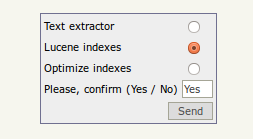Indexing configuration
| This feature is only available since OpenKM 6.0 |
OpenKM 6.0 has more flexible indexing configuration, based in Apache Lucene.
For example, depending on the lenguage used in the documents and properties, you have obtain better search results configuring a proper Lucene Analyzer. This can be done editing the OpenKM.cfg file and setting the hibernate.search.analyzer configuration property.
By default, OpenKM use the org.apache.lucene.analysis.standard.StandardAnalyzer which works fine with english and most languages, but you can get better search results configuring more specific analyzer for you language. Some of them are listed here:
| If you are working with oriental languages like Chinese or Japanese you have several analyzers to use. Read Lucene documentation. You can also try ik-analyzer. |
- org.apache.lucene.analysis.en.EnglishAnalyzer
- org.apache.lucene.analysis.es.SpanishAnalyzer
- org.apache.lucene.analysis.fr.FrenchAnalyzer
- org.apache.lucene.analysis.it.ItalianAnalyzer
- org.apache.lucene.analysis.de.GermanAnalyzer
- org.apache.lucene.analysis.el.GreekAnalyzer
| You can see all the available analyzer in the here, here and here. |
If you configure the search analyzer before the first time you start OpenKM, the Lucene indexed will be created using this analyzer. But if you want to change this configuration property after the OpenKM repository has been created you need to rebuild the Lucene indexes. For this task, go to Administration > Utilities > Rebuild indexes:
Once the operation has been completed, the Lucene indexes will be using the new analyzer.