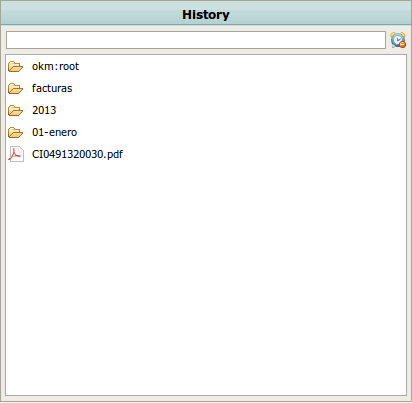Difference between revisions of "History"
From OpenKM Documentation
(Created page with 'Operation icon: File:History.png '''Available''' * Toolbar. User navigation history. == Navigate == Button File:Resultset_next.gif go to next Button [[File:History.png…') |
|||
| (2 intermediate revisions by the same user not shown) | |||
| Line 4: | Line 4: | ||
* Toolbar. | * Toolbar. | ||
| − | + | History user navigation. Show the navigation history across the repository from the user login which allow to fast jump to any visited repository node by user during the actual session. | |
== Navigate == | == Navigate == | ||
| − | Button [[File:Resultset_next.gif]] go to next | + | * Button [[File:Resultset_next.gif]] go to next |
| − | Button [[File:History.png]] to open popup navigator | + | * Button [[File:History.png]] to open popup navigator |
| − | Button [[File:Resultset_previous.gif]] go to previous | + | * Button [[File:Resultset_previous.gif]] go to previous |
| + | |||
| + | |||
| + | Click [[File:History.png]] history icon and will be shown popup navigator | ||
| + | |||
| + | [[File:Okm_user_guide_400.png|center]] | ||
[[Category: User Guide]] | [[Category: User Guide]] | ||
Latest revision as of 09:56, 5 April 2013
Available
- Toolbar.
History user navigation. Show the navigation history across the repository from the user login which allow to fast jump to any visited repository node by user during the actual session.