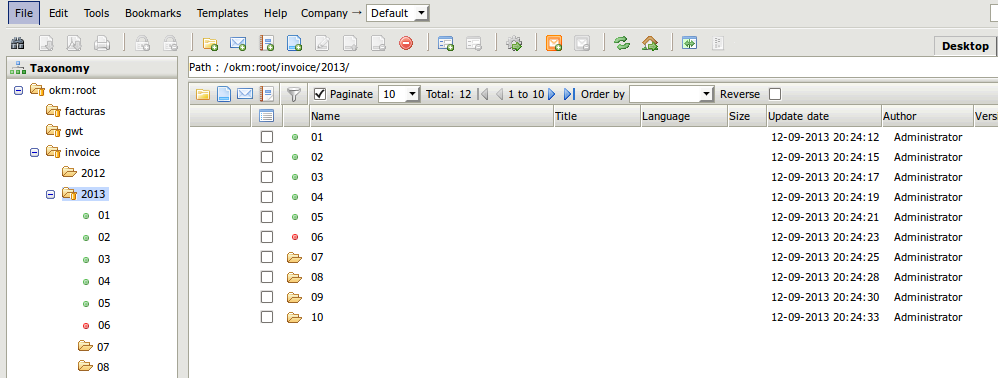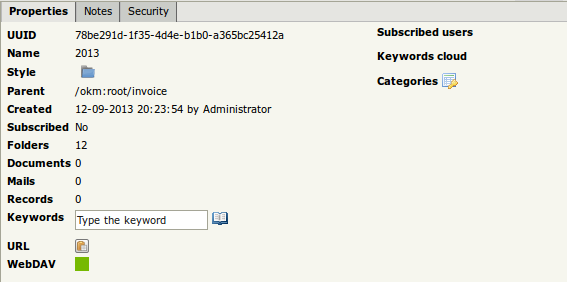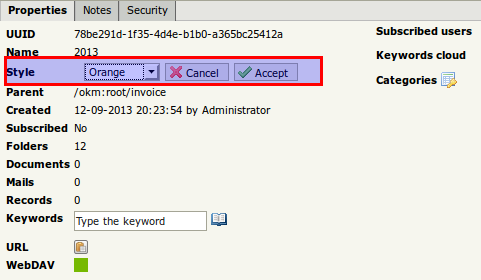Difference between revisions of "Folder Style"
From OpenKM Documentation
(Created page with "Folder Style allow to change the folder icon. OpenKM take in consideration Folder style icon in concordance of folder status. For each folder status can be set a distinct icon...") |
|||
| (5 intermediate revisions by the same user not shown) | |||
| Line 1: | Line 1: | ||
| − | Folder Style allow to change the folder icon. OpenKM take in consideration Folder style icon in concordance of folder status. For each folder status can be set a distinct icon. | + | Folder Style allow to change the folder icon. |
| + | |||
| + | OpenKM take in consideration Folder style icon in concordance of folder status. For each folder status can be set a distinct icon. | ||
{{Note|Folder Style assigned to a folder can be changed by user or automatically by some OpenKM logic.}} | {{Note|Folder Style assigned to a folder can be changed by user or automatically by some OpenKM logic.}} | ||
| − | |||
| − | To change Folder Style icon show folder properties | + | '''Available folder status:''' |
| + | * Read-only with children icon | ||
| + | * Read-only with subscription icon | ||
| + | * Read-only with children and subscription icon | ||
| + | * Read-write icon | ||
| + | * Read-write with children icon | ||
| + | * Read-write with subscription icon | ||
| + | * Read-write with children and subscription icon | ||
| + | |||
| + | |||
| + | [[File:Okm_user_guide_495.png|center]] | ||
| + | |||
| + | |||
| + | To change Folder Style icon show folder properties: | ||
[[File:Okm_user_guide_496.png]] | [[File:Okm_user_guide_496.png]] | ||
| + | |||
| + | |||
| + | Click on [[File:Folder_style.png]] '''folder style icon''' | ||
| + | |||
| + | [[File:Okm_user_guide_497.png]] | ||
| + | |||
| + | |||
| + | Select a Folder Style and click '''accept''' button. | ||
[[Category: User Guide]] | [[Category: User Guide]] | ||
Latest revision as of 17:15, 13 September 2013
Folder Style allow to change the folder icon.
OpenKM take in consideration Folder style icon in concordance of folder status. For each folder status can be set a distinct icon.
| Folder Style assigned to a folder can be changed by user or automatically by some OpenKM logic. |
Available folder status:
- Read-only with children icon
- Read-only with subscription icon
- Read-only with children and subscription icon
- Read-write icon
- Read-write with children icon
- Read-write with subscription icon
- Read-write with children and subscription icon
To change Folder Style icon show folder properties:
Select a Folder Style and click accept button.