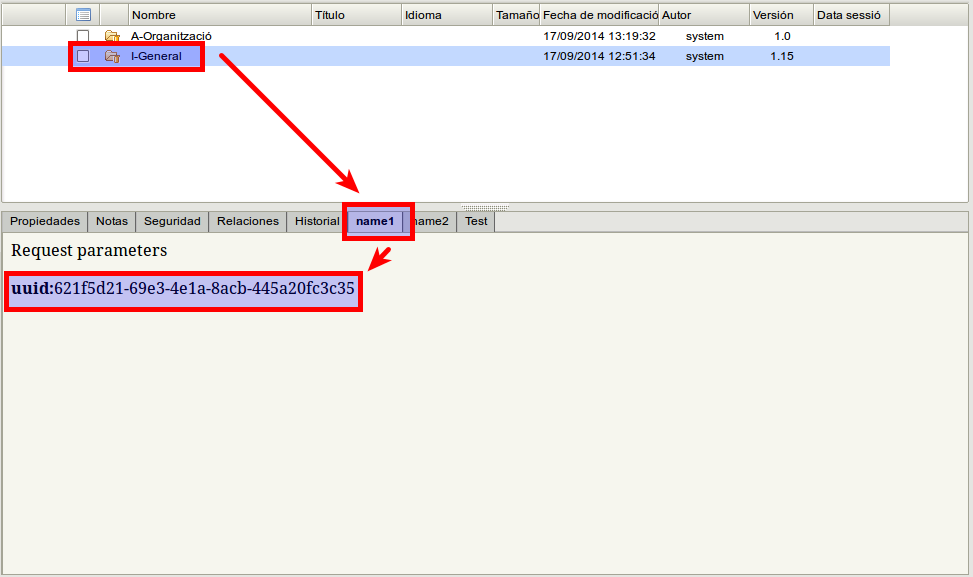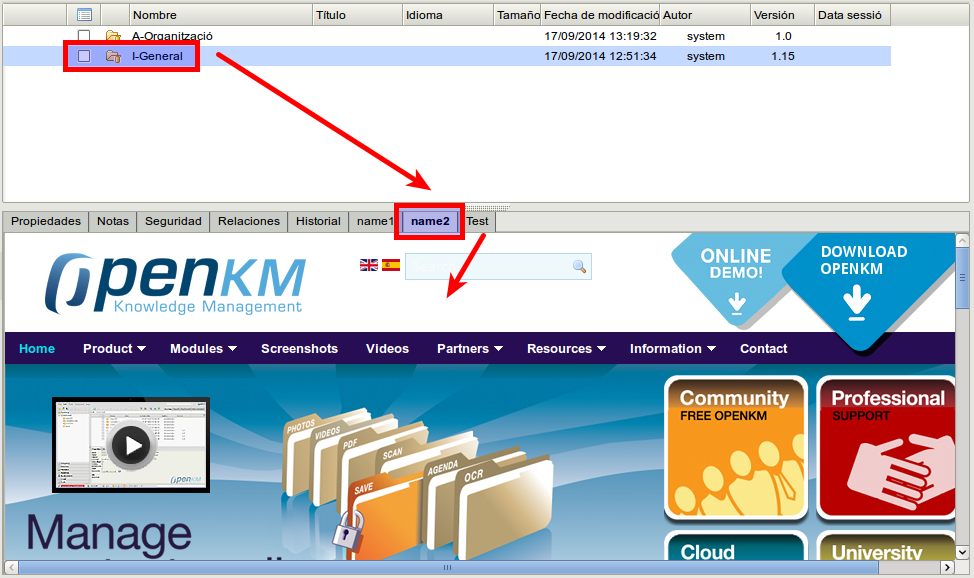Difference between revisions of "External Tab Folder"
From OpenKM Documentation
m |
m |
||
| Line 15: | Line 15: | ||
'''Use''' | '''Use''' | ||
| − | Select a folder and then select one of the extended tabs to see the content based on the external | + | Select a folder and then select one of the extended tabs to see the content based on the external URL request. |
Revision as of 13:55, 4 November 2014
External Tab Folder feature allow to show tab content based on external URL request. There is one parameter passed as request parameter in URL request, the folder uuid.
Configuration
There's a configuration property at Administration / Configuration called extension.external.tab.folder. Each row couple of values is a tab content declaration, the format is: name;url
Example
name1;http://localhost:8180/OpenKM/test.jsp name2;http://localhost:8180/OpenKM/test2.jsp name3;http://localhost:8180/OpenKM/test3.jsp
Use
Select a folder and then select one of the extended tabs to see the content based on the external URL request.
Sample test
File test.jsp.
<%@ page language="java" contentType="text/html; charset=UTF-8" pageEncoding="UTF-8"%>
<?xml version="1.0" encoding="UTF-8" ?>
<!DOCTYPE html PUBLIC "-//W3C//DTD XHTML 1.0 Transitional//EN" "http://www.w3.org/TR/xhtml1/DTD/xhtml1-transitional.dtd">
<html xmlns="http://www.w3.org/1999/xhtml">
<head>
<title>External URL request example</title>
</head>
<body>
Request parameters
<br />
<br />
<b>uuid:</b><%=request.getParameter("uuid")%><br />
</body>
</html>