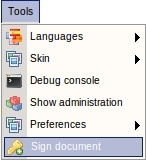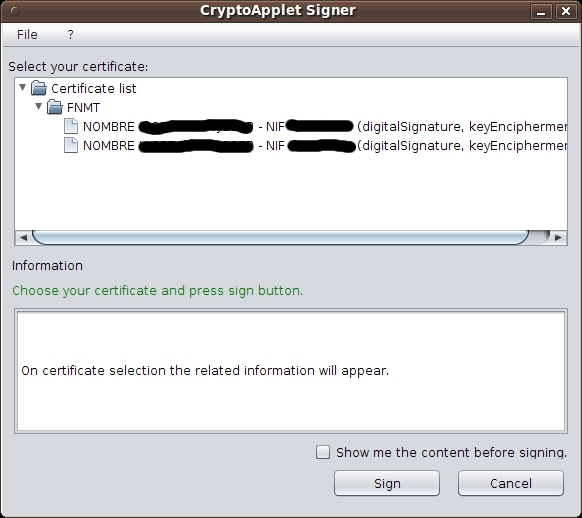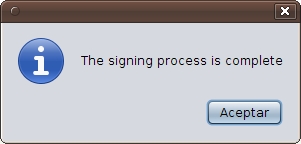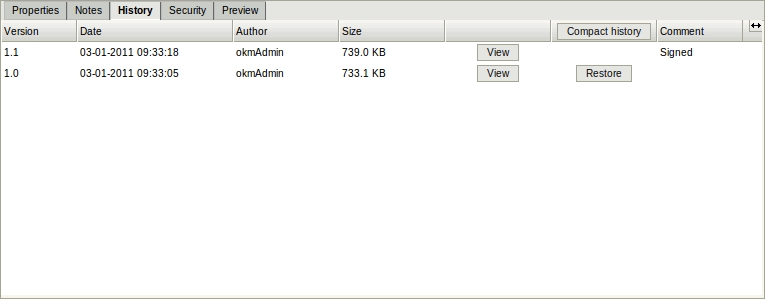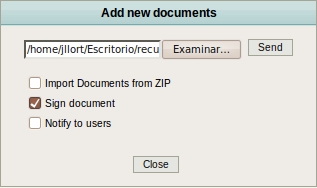Difference between revisions of "Digital Signature"
| Line 39: | Line 39: | ||
[[File:Okm_user_guide_206.jpeg|center]] | [[File:Okm_user_guide_206.jpeg|center]] | ||
| + | |||
| + | |||
| + | If there's some assigned wizard to document it'll appearing the sequence, and the last it'll be the sign popup. | ||
| + | |||
| + | |||
| + | [[File:Okm_user_guide_203.jpeg|center]] | ||
| + | |||
| + | |||
| + | If the document is a pdf, it'll be uploaded the original document and the signed one as a new document version. If document is only a convertible to pdf, then it'll be uploaded that document and generated a new signed pdf file too. | ||
[[Category: User Guide]] | [[Category: User Guide]] | ||
Revision as of 10:47, 3 January 2011
Digital signature allow to sign documents with installed certificates. Can be signed a document yet uploaded or a new document. Only can be signed documents that can be converted to pdf. In case document is pdf, then new document version is uploaded after siging, in case is only a convertible one, is uploaded a new pdf file with same name that the original document in same folder destination than origin.
Restrictions:
- Only allowed for documents convertible to pdf or pdf files.
- Have write grants for inserting or uploading a new file version.
- Only allowed in taxonomy view.
- Sign document is not compatible in add document form with import document from ZIP option.
Sign an existing document
Select a pdf or a convertible to pdf file. Go to tools menu and select sign document menu option.
It'll appearing a popup, you must select there the certify you want to use to signing document.
When document is finished to sign, it'll be appearing a popup message.
In history tab, can see a comment "signed" and a version change if the original document was pdf file.
Signing a new document
In case you want to sign a new document in OpenKM, simply in the uploading add document form check the option sign document.
If there's some assigned wizard to document it'll appearing the sequence, and the last it'll be the sign popup.
If the document is a pdf, it'll be uploaded the original document and the signed one as a new document version. If document is only a convertible to pdf, then it'll be uploaded that document and generated a new signed pdf file too.