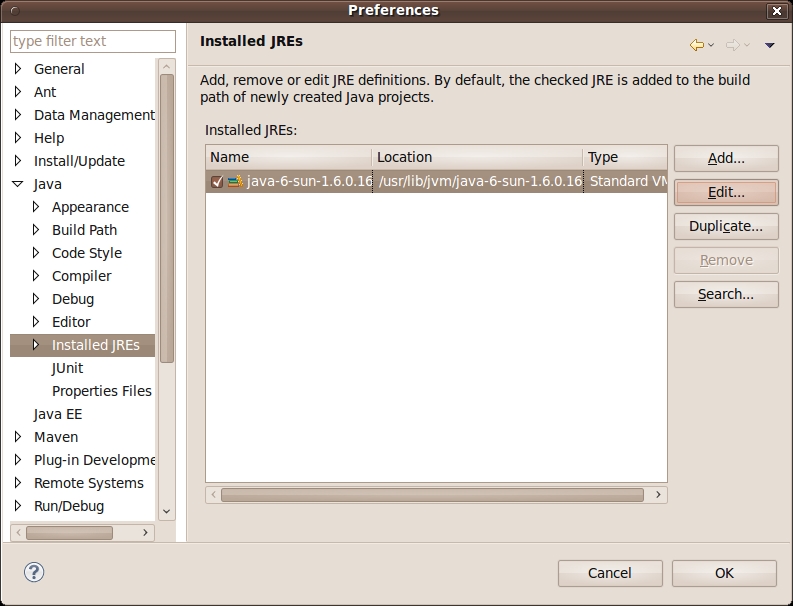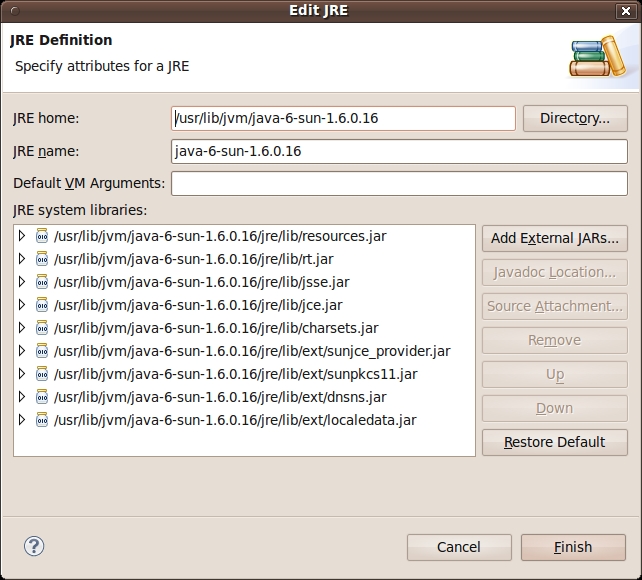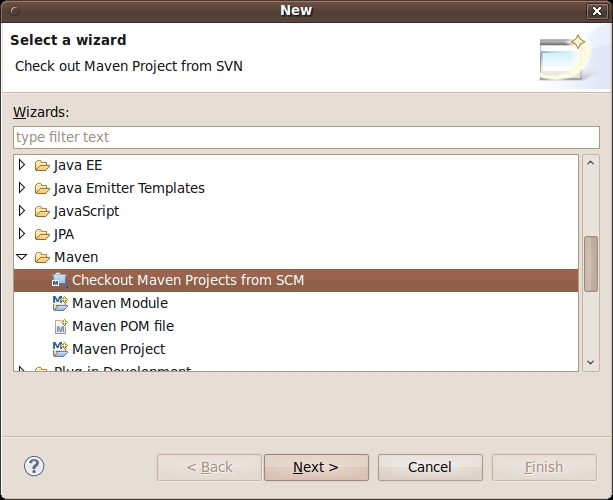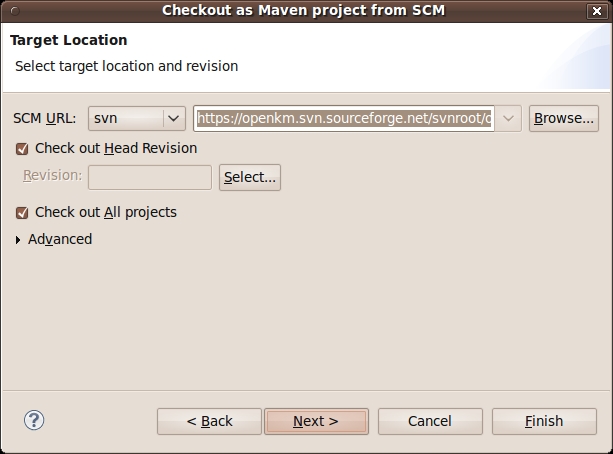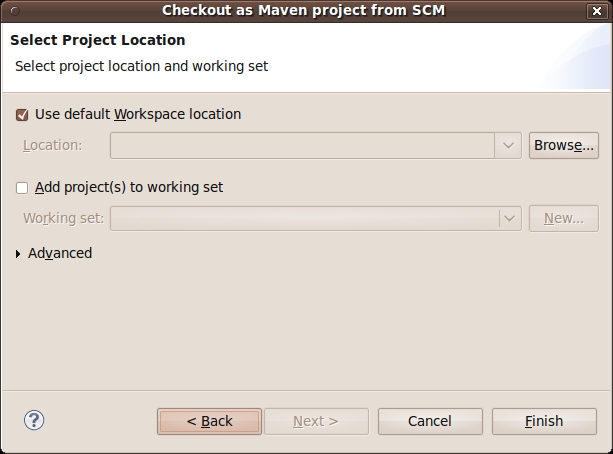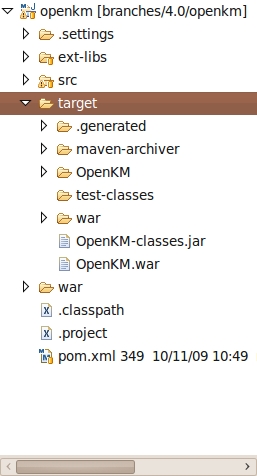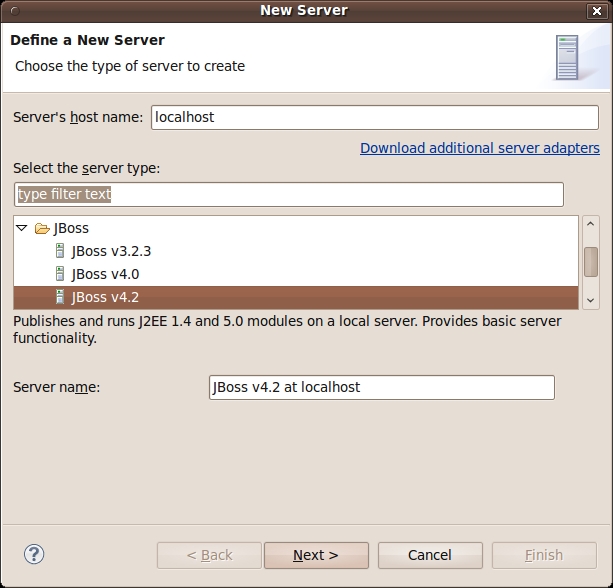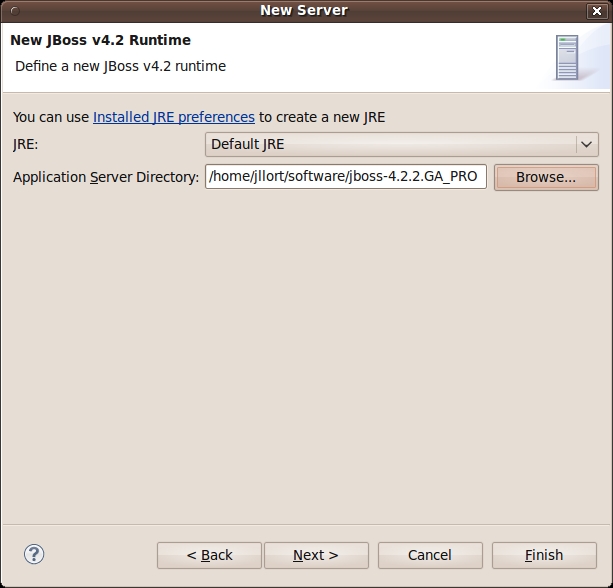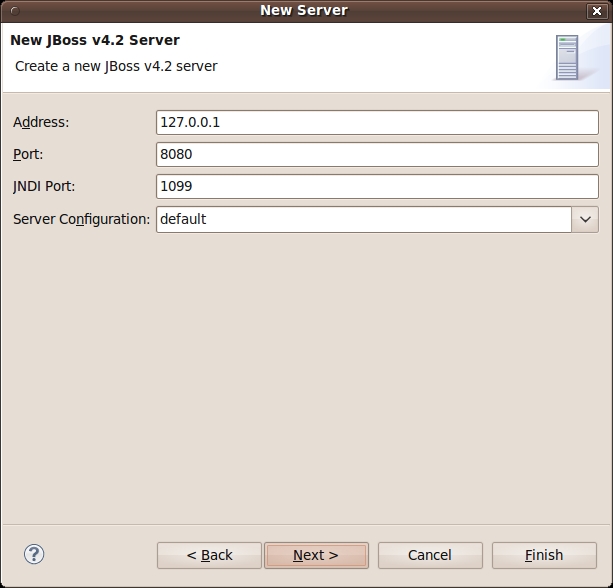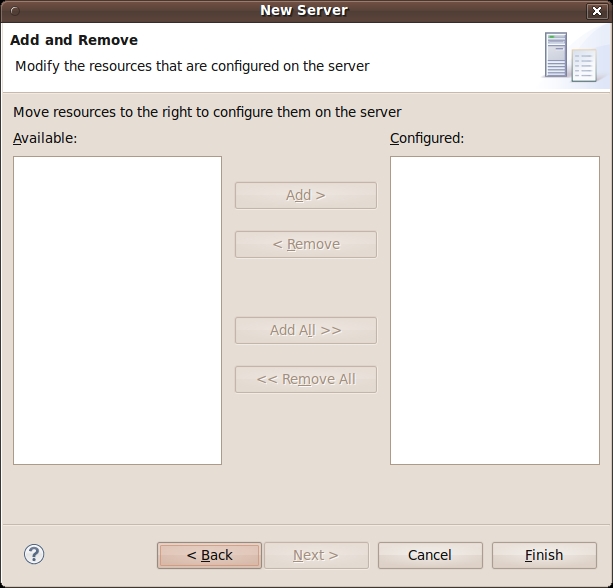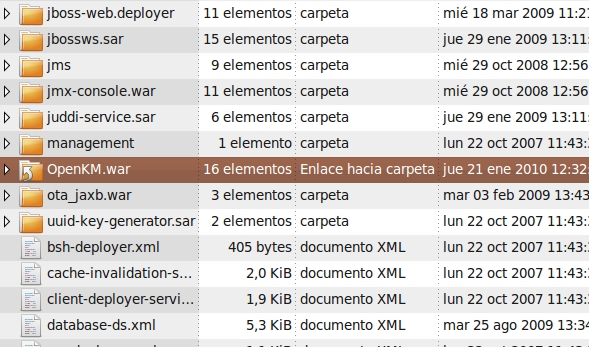Developer Guide
You need to install Maven, eclipse IDE and some plugins.
For OpenKM 4.0
- Maven at http://maven.apache.org/
- Eclipse galileo ( Eclipse IDE for Java EE Developers ) at http://www.eclipse.org/galileo/
- Subversion eclipse plugin at http://subclipse.tigris.org/update_1.6.x
- Maven to eclipse plugin at http://m2eclipse.sonatype.org/update
- Java JDK 1.6 at http://java.sun.com/javase/downloads/index.jsp
Contents
Configuring maven
Refer to maven installation at http://maven.apache.org/download.html#Installation
Really we'll use maven in operating system console only for some special operations like installing external libraries.
In GNU Linux Ubuntu for example you could be good adding it in .bashrc
export PATH=$PATH:/home/jllort/software/apache-maven-2.2.1/bin
Configuring java to eclipse
Go to Window / Preferences / Java / Installed JRE. You must have JDK 1.6 defined here.
Checkout OpenKM from svn
Go to File / New / Other and select Maven / Checkout Maven Projects from SCM
Select the svn type and typewrite the url https://openkm.svn.sourceforge.net/svnroot/openkm/branches/4.0/openkm to refer version 4.0.
Be patient, first time you downloading OpenKM from svn, you're downloading all libraries to your maven repository. It could need some hours depending your Internet connection.
After OpenKM it'll be donwloaded, automatically it'll be compiled
Installing external libraries to maven repository
Open an operating system console. Go to your OpenKM project path in your file system. Come into ext-libs and execute install.sh ( Windows users simply open this file with text editor and execute the command )
Execute packaging
Into eclipe select openkm root folder.
Open contextual menu and select Run As / Maven Package OpenKM.War it'll be appears created under target folder
Configuring jboss server
Go to servers tab. Using contextual menus select Add / server
Select jboss server
Recomendations
We recomend donwloading jboss+openkm from sourceforge, remove OpenKM.war and develop with this jboss server configuration.
For better developement we recomend not deploying OpenKM.war file it's better setting in $JBOSS_HOME/server/default/deploy some alias to target/OpenKM folder
In case you're making strong changes in OpenKM UI ( GWT ) we recomend disabling pom compile directive
<plugin>
<groupId>org.codehaus.mojo</groupId>
<artifactId>gwt-maven-plugin</artifactId>
<version>1.1</version>
<configuration>
<runTarget>es.git.openkm.frontend.Main/index.html</runTarget>
</configuration>
<executions>
<execution>
<goals>
<!-- <goal>compile</goal> -->
<!-- <goal>generateAsync</goal> -->
<goal>test</goal>
</goals>
</execution>
</executions>
</plugin>
You might be interested in running frontend and backend GWT packaging from eclipse. Go to run configurations and add in maven build