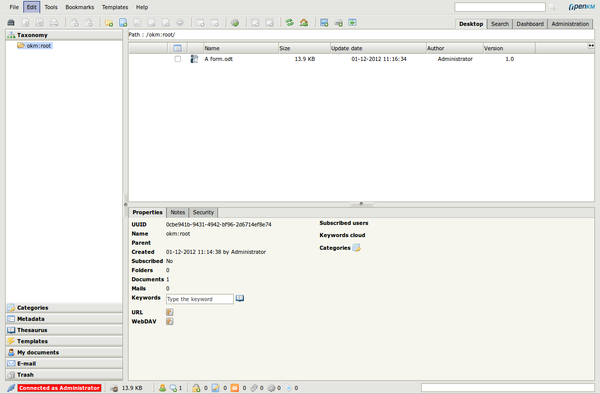Difference between revisions of "Desktop screen"
From OpenKM Documentation
| (2 intermediate revisions by 2 users not shown) | |||
| Line 1: | Line 1: | ||
| − | On accessing the system, a desktop is displayed with | + | On accessing the system, a desktop is displayed with five different well-defined workspaces: Menu Options, Toolbar, Folder Tree, Document Browser and Document and Folder Properties, as well as information on the user who is connected at that time. |
| Line 5: | Line 5: | ||
| − | [[Category: User | + | [[Category: User Guide]] |
Latest revision as of 20:05, 23 March 2011
On accessing the system, a desktop is displayed with five different well-defined workspaces: Menu Options, Toolbar, Folder Tree, Document Browser and Document and Folder Properties, as well as information on the user who is connected at that time.