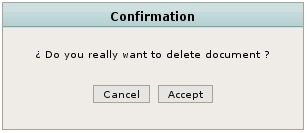Deleting
From OpenKM Documentation
Available
- Pop-up menu of folder tree.
- Pop-up menu of document browser.
- Edit menu.
- Toolbar.
Simply choose the folder or document and select the option "Delete". The application will always ask you for confirmation of this option. When a document or folder has been deleted, you can restore it from Trash.