Difference between revisions of "Database Metadata"
From OpenKM Documentation
| Line 30: | Line 30: | ||
INSERT INTO OKM_DB_METADATA_VALUE (DMV_TABLE, DMV_COL00, DMV_COL01, DMV_COL02, DMV_COL03) VALUES ('contact', '3', 'Master Shifu', 'mshifu@openkm.com', '555334455'); | INSERT INTO OKM_DB_METADATA_VALUE (DMV_TABLE, DMV_COL00, DMV_COL01, DMV_COL02, DMV_COL03) VALUES ('contact', '3', 'Master Shifu', 'mshifu@openkm.com', '555334455'); | ||
</source> | </source> | ||
| + | |||
| + | This is the executed query again: | ||
| + | |||
| + | <center>[[File:Database metadata 02.png|650px]]</center> | ||
| + | |||
| + | As you can see, now the inserted data is shown under its correct column. | ||
[[Category: Extension Guide]] | [[Category: Extension Guide]] | ||
Revision as of 11:35, 19 July 2011
When you creates an extension is very common the need of a database to store data. You can create tables, but also need to create a bean with Hibernate XML mapping or annotations, a DAO, etc. The other way is creating meta-tables. These virtual tables are part of the OpenKM 5.1 Database Metadata feature. Let's see an example.
Our costumer want us to create a contact management. For this, we are going to create the metadata structure:
INSERT INTO OKM_DB_METADATA_TYPE (DMT_TABLE, DMT_REAL_COLUMN, DMT_TYPE, DMT_VIRTUAL_COLUMN) VALUES ('contact', 'col00', 'integer', 'con_id');
INSERT INTO OKM_DB_METADATA_TYPE (DMT_TABLE, DMT_REAL_COLUMN, DMT_TYPE, DMT_VIRTUAL_COLUMN) VALUES ('contact', 'col01', 'text', 'con_name');
INSERT INTO OKM_DB_METADATA_TYPE (DMT_TABLE, DMT_REAL_COLUMN, DMT_TYPE, DMT_VIRTUAL_COLUMN) VALUES ('contact', 'col02', 'text', 'con_mail');
INSERT INTO OKM_DB_METADATA_TYPE (DMT_TABLE, DMT_REAL_COLUMN, DMT_TYPE, DMT_VIRTUAL_COLUMN) VALUES ('contact', 'col03', 'text', 'con_phone');
In this sample, the meta-table "contact" contains 4 columns:
- COL 0 -> con_id
- COL 1 -> con_name
- COL 2 -> con_mail
- COL 3 -> con_phone
| Actually a meta-table can contain no more than 15 columns. |
An if you go to Administration -> Database Query you can see this new empty table:
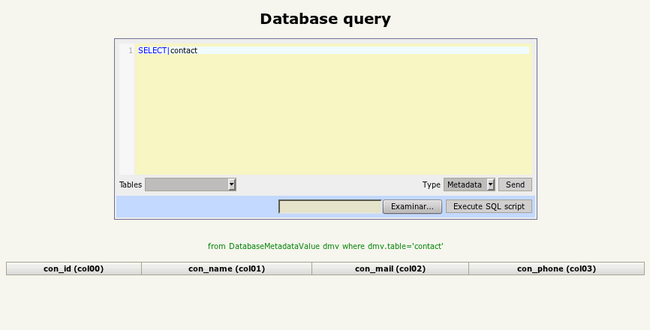
Let's insert some data:
INSERT INTO OKM_DB_METADATA_VALUE (DMV_TABLE, DMV_COL00, DMV_COL01, DMV_COL02, DMV_COL03) VALUES ('contact', '1', 'Tai Lung', 'tlung@openkm.com', '555112233');
INSERT INTO OKM_DB_METADATA_VALUE (DMV_TABLE, DMV_COL00, DMV_COL01, DMV_COL02, DMV_COL03) VALUES ('contact', '2', 'Po Ping', 'pping@openkm.com', '555223344');
INSERT INTO OKM_DB_METADATA_VALUE (DMV_TABLE, DMV_COL00, DMV_COL01, DMV_COL02, DMV_COL03) VALUES ('contact', '3', 'Master Shifu', 'mshifu@openkm.com', '555334455');
This is the executed query again:
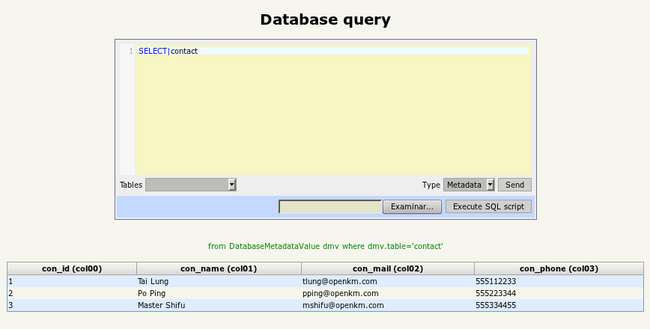
As you can see, now the inserted data is shown under its correct column.