Crontab
From OpenKM Documentation
With this feature you can create scheduled task in a easy way. In this page you can see the already registered tasks. The last start and last stop columns show when the last time a task was executed. If you want to the the output of the script, you can set an email and you will be notified every time the task is executed.
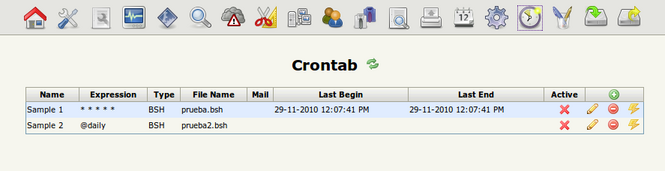
When you create or modify am scheduled task, the last start and last stop entries resetted if you upload a new task definition.
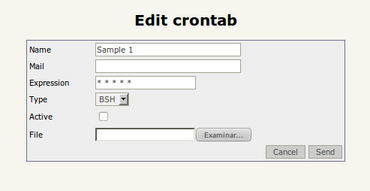
| Only active tasks will be ejecuted periodically. If you don't want a task to be execute, simple mark it as inactive or remove it. |