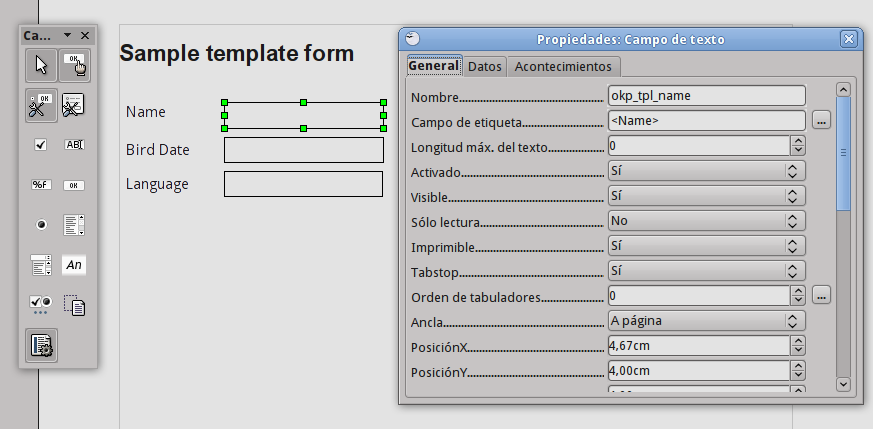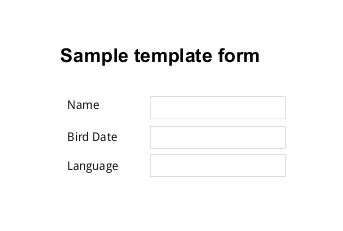Difference between revisions of "Creating PDF templates"
From OpenKM Documentation
| Line 20: | Line 20: | ||
|} | |} | ||
| + | To create a template in OpenOffice.org go to '''View''' > '''Toolbars''' > '''Form Controls'''. The a new dialog will appear and you will be able to add form elements to the document. | ||
| + | |||
| + | [[File:Pdf Templates 001.png]] | ||
| + | |||
| + | Once the form has been created, go to '''File''' > '''Export as PDF''' to generate a PDF with these form fields. This is the final result: | ||
| + | |||
| + | [[File:Pdf templates 002.png]] | ||
[[Category: Installation Guide]] | [[Category: Installation Guide]] | ||
[[Category: OKM Network]] | [[Category: OKM Network]] | ||
Revision as of 12:57, 17 May 2011
You can create PDF template forms with several applications:
| This section is under construction. |
In order to make a relation between the template form field and the property group, you have to name them following a naming convention: replace ":" and "." by "_". Here you can see the matching between both fields:
| PROPERTY GROUP NAME | TEMPLATE FIELD NAME |
|---|---|
| okp:tpl.name | okp_tpl_name |
| okp:tpl.bird_date | okp_tpl_bird_date |
| okp:tpl.language | okp_tpl_language |
To create a template in OpenOffice.org go to View > Toolbars > Form Controls. The a new dialog will appear and you will be able to add form elements to the document.
Once the form has been created, go to File > Export as PDF to generate a PDF with these form fields. This is the final result: