Difference between revisions of "Creating OpenOffice templates"
From OpenKM Documentation
| Line 15: | Line 15: | ||
| − | <center>[[File: | + | <center>[[File:Openoffice templates 001.png|600px]]</center> |
Revision as of 13:17, 17 May 2011
In order to make a relation between the template form field and the property group, you have to name them following a naming convention: replace ":" and "." by "_". Here you can see the matching between both fields:
| PROPERTY GROUP NAME | TEMPLATE FIELD NAME |
|---|---|
| okp:tpl.name | okp_tpl_name |
| okp:tpl.bird_date | okp_tpl_bird_date |
| okp:tpl.language | okp_tpl_language |
To create a template in OpenOffice.org go to View > Toolbars > Form Controls. The a new dialog will appear and you will be able to add form elements to the document. This dialog contains form stuff such as Labels, Text Boxes, Check Boxes, etc.
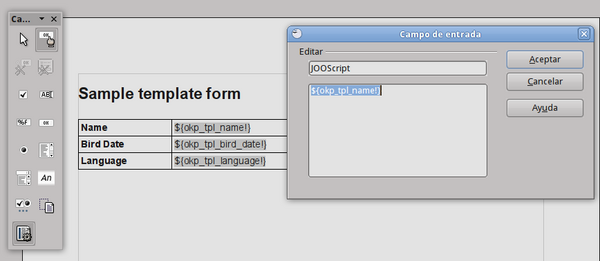
This is the OpenOffice.org document in this sample: File:Tpl.odt.