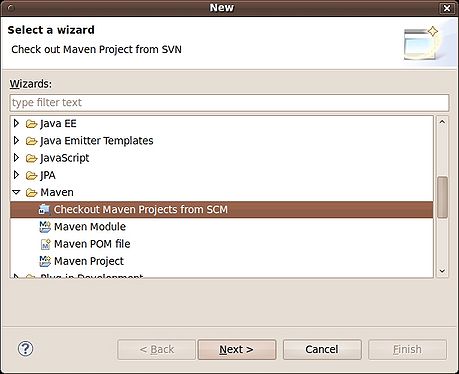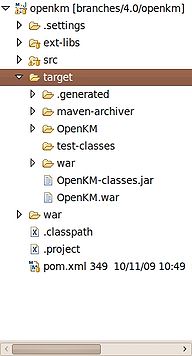Difference between revisions of "Checkout source from Subversion"
From OpenKM Documentation
| Line 14: | Line 14: | ||
| − | Be patient, first time you downloading OpenKM from svn, you're downloading all libraries to your maven repository. It could | + | Be patient, first time you downloading OpenKM from svn, you're downloading all libraries to your maven repository. It could take several minutes depending your Internet connection. |
| Line 20: | Line 20: | ||
| − | After OpenKM | + | After OpenKM will be downloaded, and automatically compiled. |
[[Category: Developer Guide]] | [[Category: Developer Guide]] | ||
Revision as of 22:41, 27 January 2010
Go to File / New / Other and select Maven / Checkout Maven Projects from SCM:
Select the svn type and type the url https://openkm.svn.sourceforge.net/svnroot/openkm/branches/4.0/openkm to refer version 4.0:
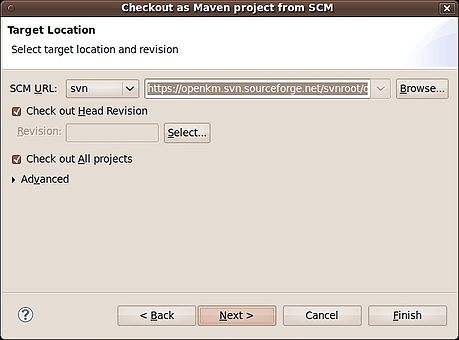
|
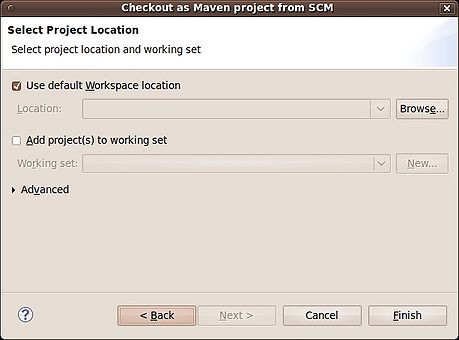
|
Be patient, first time you downloading OpenKM from svn, you're downloading all libraries to your maven repository. It could take several minutes depending your Internet connection.
After OpenKM will be downloaded, and automatically compiled.