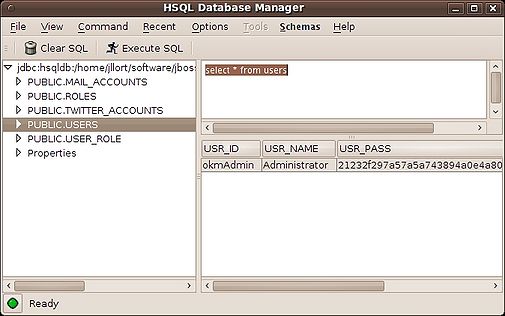Difference between revisions of "Browsing embeded database"
From OpenKM Documentation
(→A simply way to browse it) |
|||
| (4 intermediate revisions by one other user not shown) | |||
| Line 6: | Line 6: | ||
* OKMWorkflow ( used to store workflow info ) | * OKMWorkflow ( used to store workflow info ) | ||
| + | == A simply way to browse it == | ||
| + | Check the JAVA_OPTS in bin/run.sh. java.awt.headless has to be false to use the embedded database browser. | ||
| + | |||
| + | An example JAVA_OPTS could be: | ||
| + | |||
| + | JAVA_OPTS="-Xms256m -Xmx1024m -XX:PermSize=64m -XX:MaxPermSize=128m -Djava.awt.headless=false" | ||
| − | + | Open the url from server http://localhost:8080/jmx-console/. You'll see there three services defined under JBoss: | |
| − | |||
| − | |||
database=OKMActivity,service=Hypersonic | database=OKMActivity,service=Hypersonic | ||
database=OKMAuth,service=Hypersonic | database=OKMAuth,service=Hypersonic | ||
| Line 17: | Line 21: | ||
database=localDB,service=Hypersonic | database=localDB,service=Hypersonic | ||
| − | + | Select one datasource, then look for '''void startDatabaseManager()''' and press the '''Invoke''' button. You will see an screen like this: | |
| − | + | ||
| + | |||
| + | [[File:Okm_005.jpeg|505px|center]] | ||
| − | |||
| + | More info at [http://docs.jboss.org/jbpm/v3/userguide/thejbpmdatabase.html#d0e2677 Starting hsqldb manager on JBoss]. | ||
| − | [[ | + | [[Category: Developer Guide]] |
Latest revision as of 08:54, 26 September 2010
OpenKM comes with FOUR embeded databases that are defined in poll openkm-ds.xml into $JBOSS_HOME/server/default/deploy directory
- OKMActivity ( used for log info )
- OKMAuth ( user for authentication purpose )
- OKMDashboardStats ( used for dashboard info )
- OKMWorkflow ( used to store workflow info )
A simply way to browse it
Check the JAVA_OPTS in bin/run.sh. java.awt.headless has to be false to use the embedded database browser.
An example JAVA_OPTS could be:
JAVA_OPTS="-Xms256m -Xmx1024m -XX:PermSize=64m -XX:MaxPermSize=128m -Djava.awt.headless=false"
Open the url from server http://localhost:8080/jmx-console/. You'll see there three services defined under JBoss:
database=OKMActivity,service=Hypersonic database=OKMAuth,service=Hypersonic database=OKMDashboardStats,service=Hypersonic database=OKMWorkflow,service=Hypersonic database=localDB,service=Hypersonic
Select one datasource, then look for void startDatabaseManager() and press the Invoke button. You will see an screen like this:
More info at Starting hsqldb manager on JBoss.