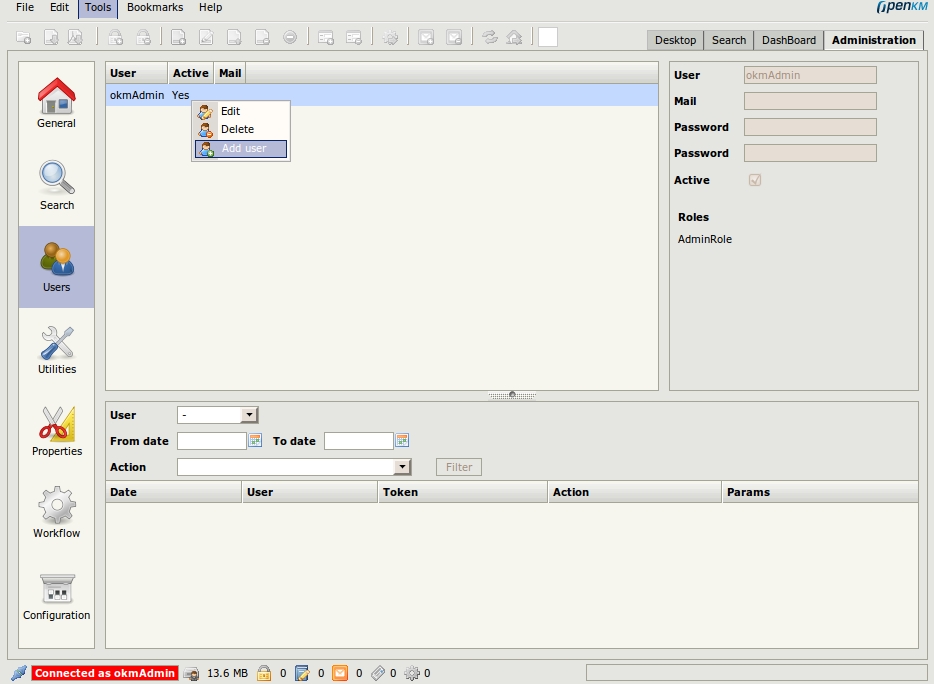Basic application knowledge with JBoss
From OpenKM Documentation
First login
The default username is okmAdmin and password is admin ( note that username and password are case sensitive )
Managing users
Since OpenKM 3.0 by default user management is an administration option. There it can create users, roles and assign roles to users, etc...
Older OpenKM versions use text-based user management. These files are located at $JBOSS/server/default/conf/props, so you need to edit openkm-users.conf, openkm-roles.conf and openkm-emails.conf to add or remove a user from the system.