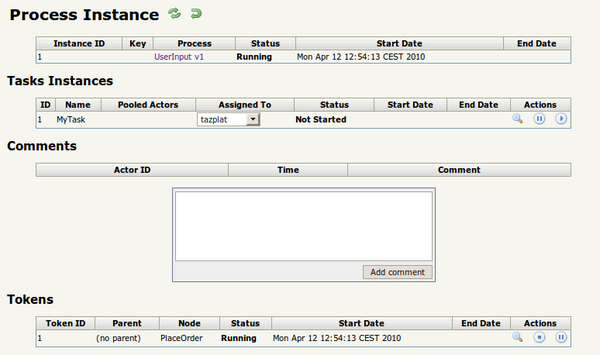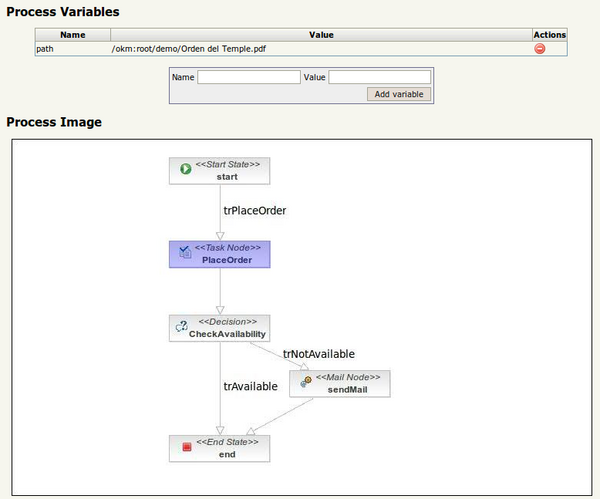Difference between revisions of "Administration interface"
From OpenKM Documentation
(Created page with 'If you log as '''okmAdmin''', you can access to the administration web interface and will see detailed info about the deployed process definitions and running process instances. …') |
|||
| (3 intermediate revisions by the same user not shown) | |||
| Line 1: | Line 1: | ||
| − | If you log as '''okmAdmin''', you can access to the administration web interface and will see detailed info about the deployed process definitions and running process instances | + | If you log as '''okmAdmin''', you can access to the administration web interface and will see detailed info about the deployed process definitions and running process instances: |
| − | + | [[File:Openkm.admin.workflow.1.png|600px|center]] | |
| − | + | Also you can see the process definition graph with the current executed node highlighted: | |
| + | |||
| + | |||
| + | [[File:Openkm.admin.workflow.2.png|600px|center]] | ||
[[Category: Workflow Guide]] | [[Category: Workflow Guide]] | ||
Latest revision as of 22:19, 27 January 2010
If you log as okmAdmin, you can access to the administration web interface and will see detailed info about the deployed process definitions and running process instances:
Also you can see the process definition graph with the current executed node highlighted: