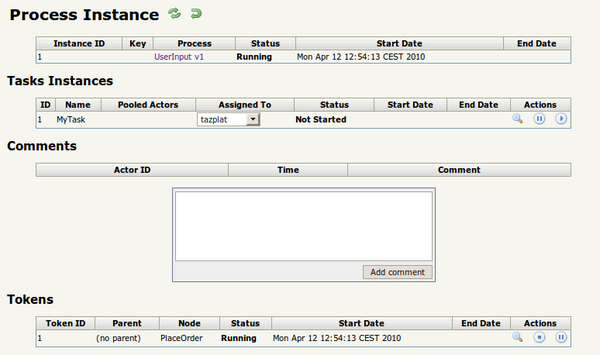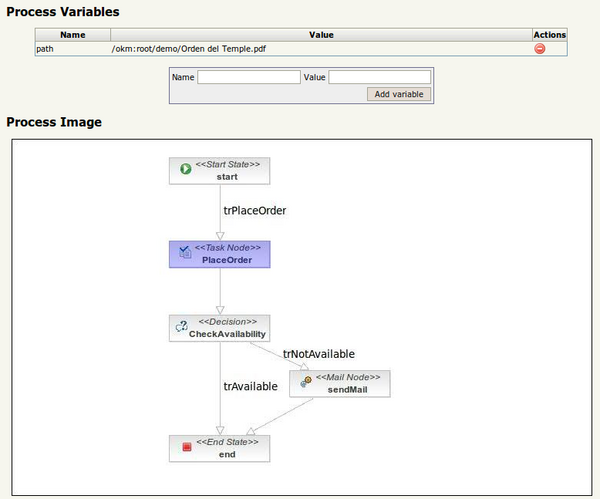Difference between revisions of "Administration interface"
From OpenKM Documentation
m |
|||
| Line 2: | Line 2: | ||
| − | + | [[File:Openkm.admin.workflow.1.png|600px|center]] | |
| Line 8: | Line 8: | ||
| − | + | [[File:Openkm.admin.workflow.2.png|600px|center]] | |
| − | |||
[[Category: Workflow Guide]] | [[Category: Workflow Guide]] | ||
Revision as of 22:19, 27 January 2010
If you log as okmAdmin, you can access to the administration web interface and will see detailed info about the deployed process definitions and running process instances:
Also you can see the process definition graph with the current executed node highlighted: