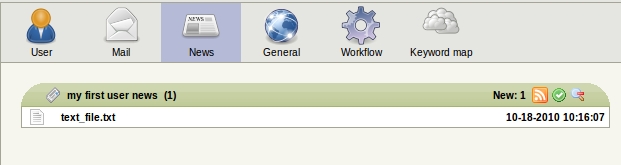Difference between revisions of "Save as a user news"
From OpenKM Documentation
| Line 1: | Line 1: | ||
| − | User news is a push service | + | User news is a push service where every 30 minutes OpenKM fires users queries looking for some new information. Results will appear in the Dashboard, in the News panel, and only new results that have appeared since the last time the query was executed will be shown. |
| Line 5: | Line 5: | ||
| − | To enable a query as | + | To enable a query/search as user news, simply mark the check box option “Save as user news” before saving the search. You can execute a user news query like as a normal saved query. |
[[Category: User Guide]] | [[Category: User Guide]] | ||
Latest revision as of 14:24, 23 October 2011
User news is a push service where every 30 minutes OpenKM fires users queries looking for some new information. Results will appear in the Dashboard, in the News panel, and only new results that have appeared since the last time the query was executed will be shown.
To enable a query/search as user news, simply mark the check box option “Save as user news” before saving the search. You can execute a user news query like as a normal saved query.