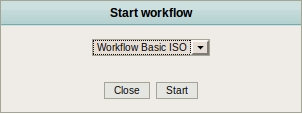Starting a Workflow
From OpenKM Documentation
After selecting a document, click on the ![]() start workflow icon, then a popup will appear with the workflows available in OpenKM.
start workflow icon, then a popup will appear with the workflows available in OpenKM.
| The workflow need to be enabled in the user profile to be shown in the list. |
After pressing start button, the workflow will automatically start ( sometimes workflow demands some extra parameter information before starting ), assigning the first pending task to some user or group.