Document information
From OpenKM Documentation
(Redirected from Document Information)
Documents have a minimum of three tabs plus optional tabs relating to property groups.
In the property tab, information is detailed relating to when it was created, the creator, type of document, date of last update, size of current version and the history, status and if the user is or isn’t subscribed to it (notification by email service) and, should someone be editing the file or has locked it, the name of the user responsible for said operation.
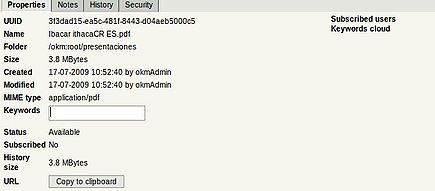
Under the security tab, information is detailed on what users and user groups (roles) can access said document.
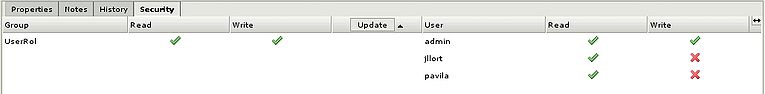
Under the history tab information is detailed on the different versions of the document, plus the different authors of said versions.
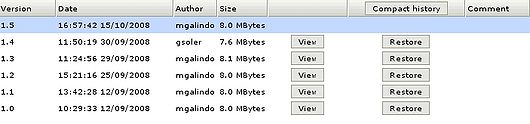
There are various options available here:
- See a previous version of the document.
- Restore a previous version of the document.
- Compact the history. This option deletes the rest of the document versions and only leaves the current version of the same.